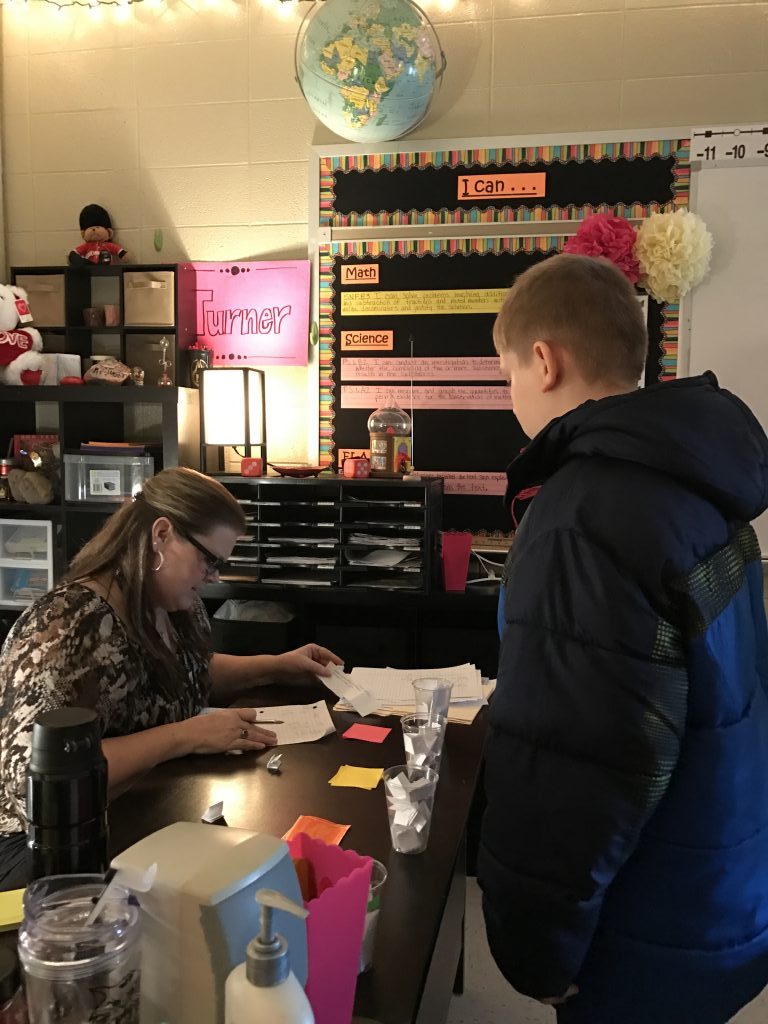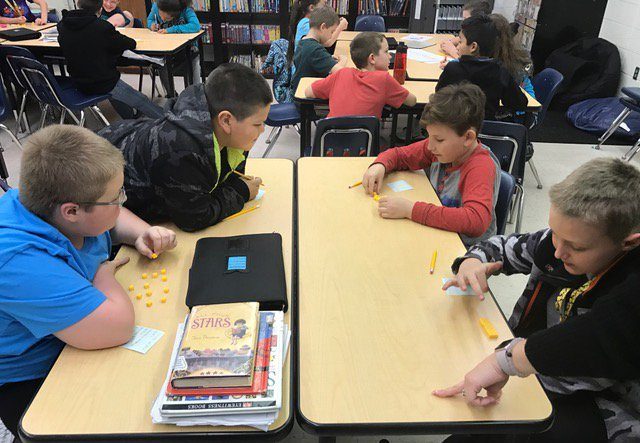I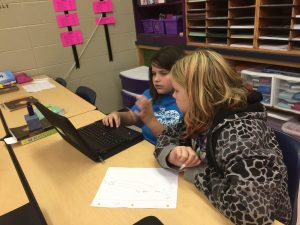 n the electronically driven world that we live in, the concept of true privacy is quickly fading into oblivion. As adults in this ever changing environment, we are slowly accepting this transition in many ways, such as in providing our true identities when posting written work online, or posting opinions on social media. “Screen names” were often used as we posted written work online, but more and more of us are abandoning this practice. This idea was validated to me in a recent conversation that I had with our district technology specialist. As we were working together to design my student blogs, and how to list their names, he said most people agree that material is not worth posting online if you are not willing to put your true name on it. However, I would argue that this idea may be true for adult authors, but not necessarily so for young authors, especially when they are blogging as an assignment set forth by teachers. Yes it is important to “own” the materials and ideas that you post online for others to see, but we still need to consider the safety of our students as we ask them to join the world of online blogging. What’s more, some of these privacy issues are settled and rules defined by parents as our students first come to us.
n the electronically driven world that we live in, the concept of true privacy is quickly fading into oblivion. As adults in this ever changing environment, we are slowly accepting this transition in many ways, such as in providing our true identities when posting written work online, or posting opinions on social media. “Screen names” were often used as we posted written work online, but more and more of us are abandoning this practice. This idea was validated to me in a recent conversation that I had with our district technology specialist. As we were working together to design my student blogs, and how to list their names, he said most people agree that material is not worth posting online if you are not willing to put your true name on it. However, I would argue that this idea may be true for adult authors, but not necessarily so for young authors, especially when they are blogging as an assignment set forth by teachers. Yes it is important to “own” the materials and ideas that you post online for others to see, but we still need to consider the safety of our students as we ask them to join the world of online blogging. What’s more, some of these privacy issues are settled and rules defined by parents as our students first come to us.
In the beginning of the school year, our district, like many others, send home written media agreements. There are always a few parents who, for many valid reasons, and others in expressing the desire to protect their children, do not wish to have their students appear identifiable on media posts. These desires and parent/student rights to privacy need to be respected. What’s more, for the safety of our children I do not feel comfortable with students identifying themselves with their full names on items that are publicly posted, especially on a studen t blog page. Edublogs has provided us with fantastic resources designed to help us create awesome blog sites, including guides showing us how to teach students to create truly effective blogs and posts. You can find all of these resources under Teacher Resources Section on Edublogs. Once there, just scroll down to the Free Professional Development section and select “Blogging With Students Free Course”. In Step 11 of this Course we are taught how to set up our student blogs, and in this lesson it suggests that students use first names followed by a number in order to protect their privacy and keep the blogging experience safe. Step 2 in this course leads you to set up blogging and commenting guidelines with plenty examples of guidelines that experienced teacher bloggers have created and shared with their site visitors. This section also includes hints for parents to consider when writing comments, such as never identifying themselves as the parents of a particular child in order to keep all students safe online. All of these lessons and resources are very valuable to educators and students as we dive into the world of blogging. Take the time to check out this free course on Edublogs as you design your classroom and student blogs!
t blog page. Edublogs has provided us with fantastic resources designed to help us create awesome blog sites, including guides showing us how to teach students to create truly effective blogs and posts. You can find all of these resources under Teacher Resources Section on Edublogs. Once there, just scroll down to the Free Professional Development section and select “Blogging With Students Free Course”. In Step 11 of this Course we are taught how to set up our student blogs, and in this lesson it suggests that students use first names followed by a number in order to protect their privacy and keep the blogging experience safe. Step 2 in this course leads you to set up blogging and commenting guidelines with plenty examples of guidelines that experienced teacher bloggers have created and shared with their site visitors. This section also includes hints for parents to consider when writing comments, such as never identifying themselves as the parents of a particular child in order to keep all students safe online. All of these lessons and resources are very valuable to educators and students as we dive into the world of blogging. Take the time to check out this free course on Edublogs as you design your classroom and student blogs!